Also it easy/quick to confirm values of trig functions, so this is really useful for students, teachers, developers and etc.
*** Features ***
- Visual trig functions!
- Comfortable moving for calculations!
- Great lists(sin,cos,tan,csc,sec,cot)
- Images for wave graphs
三角関数を見て学ぼう!
いまいちイメージがわかない三角関数を、見て・さわって確認し計算することで、とても分かりやすく学べるアプリです。
また、一覧表も備えているため、値を素早く確認できて便利です。
*** 特徴 ***
・三角関数が視覚的にわかりやすい!
・計算で三角形が即座に変形!
・逆数も備えたリスト表示!
・イメージを波形で確認!


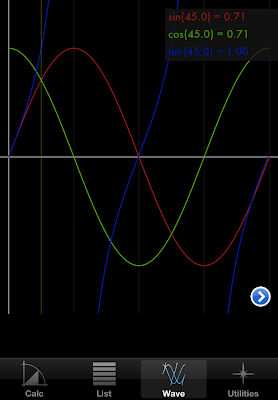
*** How to use it ***
[ Calc ]You can drag a radius line between 0 to 90 degrees, and if you do that, it will move to be based on "Radius" and "Angle".
Also you can set any numbers up to text fields with segmented buttons. Such as if you edit Text1 with "X" button and Text2 with "Y" button, the triangle view will change to be based on "X" and "Y".
Which means, there are 6 cases.
( Radius - Angle )
( Radius - X )
( Radius - Y )
( Angle - X )
( Angle - Y )
( X - Y )
[ List ]
No need to explain about it. Just scroll it.
Oh, wait. You can change these values if you tap column names, like below...
Degrees --- Radian
sin --- csc(cosec)
cos --- sec
tan --- cot
[ Wave ]
There are 2 graphs, so if you tap the button of bottom right, the graph will change another one.
(sin, cos, tan) --- (csc, sec, cot)
Also you can tap anywhere for checking degrees and values.
--------------------------------------------------------------------
*** つかいかた ***
--- 計算 ---画面上をドラッグすることで、三角形を変形させることができます。この操作では「斜辺」と「角度」を元に X・Y の値が計算されます。
また、テキストを編集することで、任意の値同士で計算を行うことができます。(編集前にテキスト下のボタンから対象をタップしてください)
例:テキスト1を X、テキスト2を Y とした場合
X と Y の値から角度と斜辺が計算され、三角形がそれに従って変形します。
値の組み合わせは6種類です(同じ値は選択不可)
( 斜辺 と 角度 )
( 斜辺 と X )
( 斜辺 と Y )
( 角度 と X )
( 角度 と Y )
( X と Y )
--- リスト ---
一覧で三角関数の値を確認することができます。
上部の項目名をタップすることで、表示を以下のように切り替えできます。
角度 --- ラジアン値
正弦(sin) --- 余割(csc)
余弦(cos) --- 正割(sec)
正接(tan) --- 余接(cot)
--- 波形 ---
3種類の波形が確認できます。また、右下のボタンで逆数の波形に切り替えることができます。
また、画面をタップすることで、値を確認することができます。