This is useful tool which can be check live state of streaming channels!
ニコニコ生放送や Twitch、ユーストリームなどの配信状況を簡単チェック!
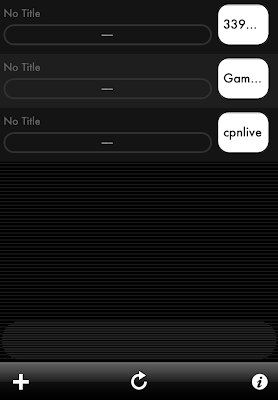
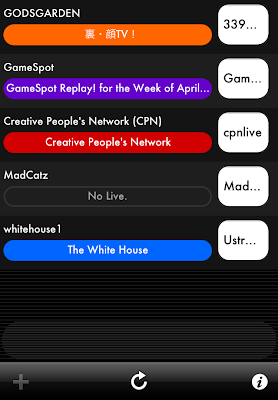
[ How to use it ]
1. White a channel name which you want watching to the text field.
2. Then, tap the checking icon.
3. Asynchronously it will be get all of live states!
[ Available sites ]
- twitch.tv
- justin.tv
- ustream.tv
- nicovideo.jp( It might not need except Japanese. )
- nicovideo.jp( It might not need except Japanese. )
[ Available keywords ]
- just channel name
- full path of a live channel
- the full path without "http://www"
[ Tips ]
- If you want better performance, set a full path.
- URL of Ustream has 2 cases.
1. ustream.tv/channel/....
2. ustream.tv/....
When you just channel name, it will choose type [1.]. So, if you want type [2.], write the full path to the text area.
-------------------------------------------
つかいかた
1.チャンネル名もしくはコミュニティ番号を入力します。配信 URL を入力しても構いません。(ニコニコ生放送の場合は、コミュニティのURL)
2.入力が終わったら、チェックボタンをタップしてください。
3.配信中のチャンネル(コミュニティ)は色が変わって表示されます。
チェック可能なサイト、及びチェックする優先順位
※配信 URL を入力した場合は、優先順位に関係なくそのサイトのみチェックします。1.ニコニコ生放送
2.Twitch TV
3.Justin TV
4.ユーストリーム
入力できるキーワード
・チャンネル名かコミュニティ番号・配信 URL(ニコニコ生放送は、コミュニティの URL)
・http://www を抜いた配信 URL
注意
ユーストリームには2種類の URL があります。1. ustream.tv/channel/....
2. ustream.tv/....
チャンネル名だけを入力した場合は、「1」のみチェックします。
「2」の URL をチェックしたい場合は、お手数ですが配信 URL を入力してください。