When you need to think about combos, the app will help you. Such as, you want to do big combos, and big damage, also must make a success of it on the first time, etc... Anyway this makes your screenshot of battles to recreate orbs for practice and calc your combo damage.
* it does NOT automatically mention to make high combos.
*** Features ***
- Easy to use!
- Quickly recreating orbs!
- Automatically calc your combo damage!
- Anytime you can think about combo!
--------------------------------------------
--------------------------------------------
パズドラでコンボを上手く決めたい!
モンスターのダメージが知りたい!
頭の中で思い浮かべていたコンボを動かしながら考え、そのダメージ量を見ることができます。
このコンボで貫通できるのか?敵を1体だけ残したい・・・
そんなときはこのアプリを使い、ドロップを動かしながら考えてみましょう。
* このアプリはコンボルートを自動生成するツールではありません。
* 現時点でログ表示機能は iPhone 6 Plus に対応しておりません。
*** とくちょう ***
・カンタン操作!
・読み込んですぐにドロップを配置!
・納得いくまで何度でもやり直しできる!
・コンボ後にダメージログを表示!

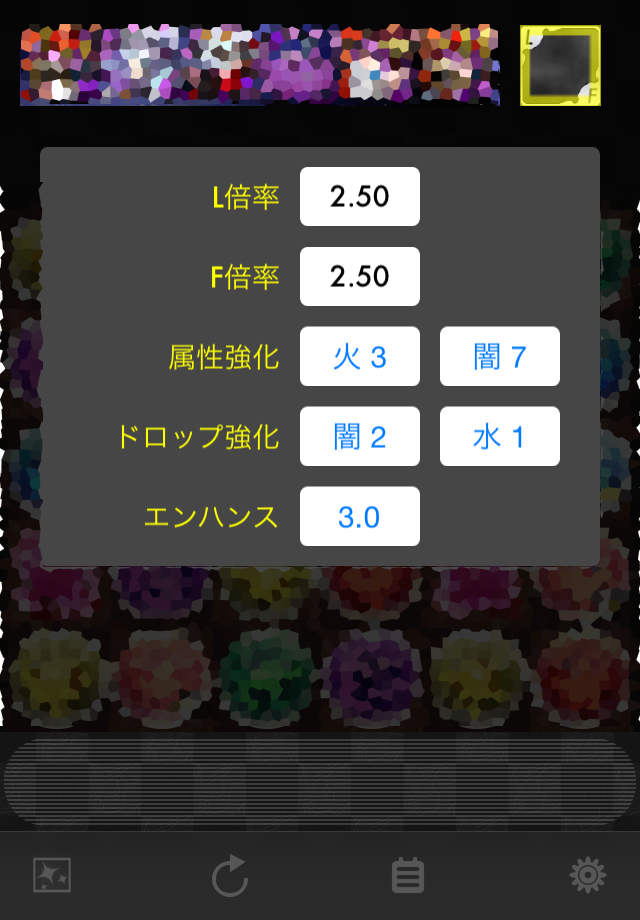
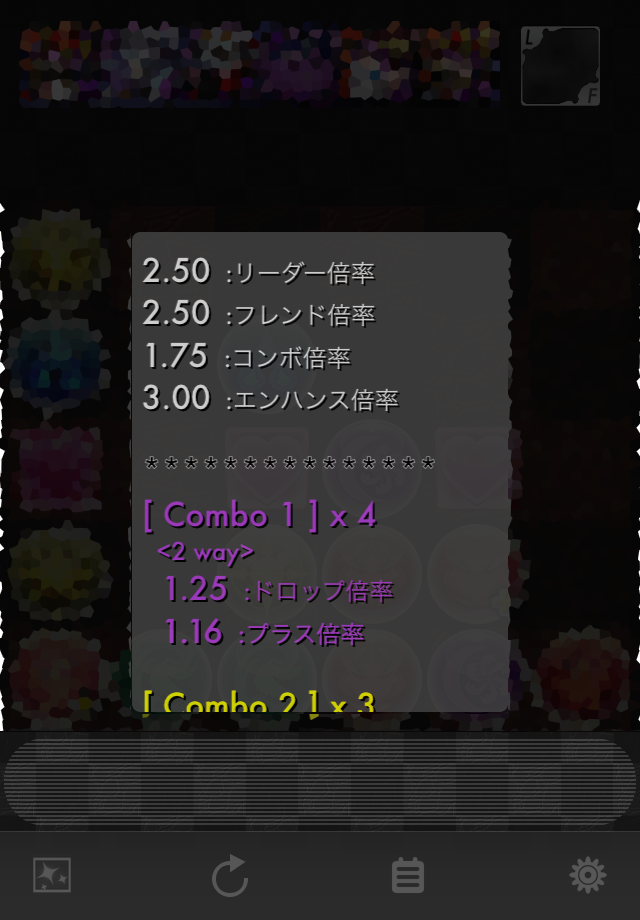
*** How to use it ***
1. When you play PAD, capture a screen shot in dungeon.2. Start the app, then load the picture which you took it.
3. Quickly just orbs will be set.
4. You can easily input your monster data. *check below status
5. After you drag any orb as the original game, immediately show a damage log.
*** Monster status ***
1. Tap one of monster on your party image, then open quick status window.2. Just easily enter the attack parameter, also select the ally.
3. If the monster has the skill “2 way”, select the amount.
4. The below checker means the monster attack uses the enhanced power or not.
ON: yes, OFF: no
*** Leader/Friend status ***
1. Tap the icon of right of party image, then open a window.2. Enter L/F power parameters.
3. If the ally boost skills are on the party, select the ally and total amounts.
4. Also if orb boosts skills, do it as above.
5. Select enhanced power if want.
*** Tips ***
- Nonstop timer will not stop until entire time even if you left a orb.- If you tap a timer on main view then the timer will be changed another one.
- You can paint on orbs if you want. Also the erase feature is refresh button on center of toolbar.
--------------------------------------------
--------------------------------------------
*** つかいかた ***
1.パズドラダンジョン内でスクリーンショットを撮る
2.当アプリで左下のアイコンからスクリーンショットを読み込む
3.自動でドロップが配置される
4.ステータス及びリーダー倍率等を設定!(下記参照)
5.ドロップを動かしてコンボしよう!
6.コンボ後は自動でログ表示!
*** ステータス入力 ***
1.上部パーティメンバーをタップする
2.攻撃力を入力、属性を選択する
3.2way の個数を選択する(オプション)
4.エンハンス対象をチェックする(オプション)
※ 後述のエンハンス倍率の対象モンスターかどうか
オン(対象)、オフ(非対象)
*** リーダー倍率の入力 ***
1.パーティ右の LF アイコンをタップする
2.リーダー、フレンドの倍率を入力する
3.属性強化(列強化)は、パーティの総数を選択する(オプション)
4.ドロップ強化は、パーティの総数を入力する(オプション)
5.エンハンス倍率を入力する(オプション)
※ 属性強化及びドロップ強化は、現時点で各2種類までとなります。
*** Tips ***
・ドロップを長押しすると、当該のドロップ数が確認できます。(設定 ON 時)
・タイマーの数値部をタップすると、通常タイマー(黄)/ノンストップタイマー(青)が交互に切り替わります。
・ノンストップタイマー設定時は、途中でドロップを離してもタイマーが停止しません。
・ステータス入力やログなどのウィンドウは、枠外をタップすると非表示になります。